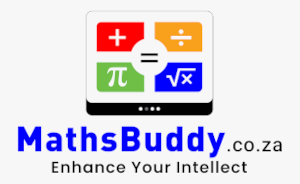Sharing Your Curriculum
Curricula created in the Curriculum Designer can be shared with other teachers at the school, and even with teachers at other schools.
When a curriculum is created in Curriculum Designer, it is assigned an automatically generated Curriculum ID, as displayed below.
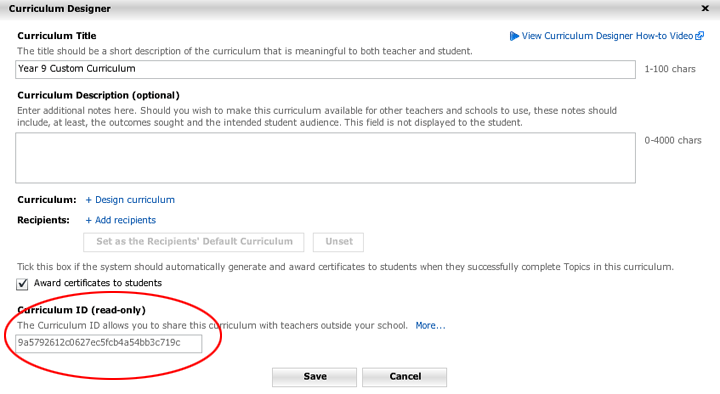
The Curriculum ID is a randomly generated sequence that looks like 1ec35abc8219871379d7ce5dfdeedabb (example only). Every curriculum has a different Curriculum ID. To avoid typos, use copy and paste when sharing your Curriculum ID with others.
To share your curriculum with other teachers, you need to advise them of its Curriculum ID.
To then use your curriculum, your colleague should open the Curriculum Designer, create a new curriculum, then click the ‘+ Design curriculum’ link to open the Design window. In the box titled ‘Curriculum ID lookup’ they should paste your Curriculum ID, then click Load. Your curriculum will be loaded and your colleague can copy all or part of your curriculum into their own curriculum.
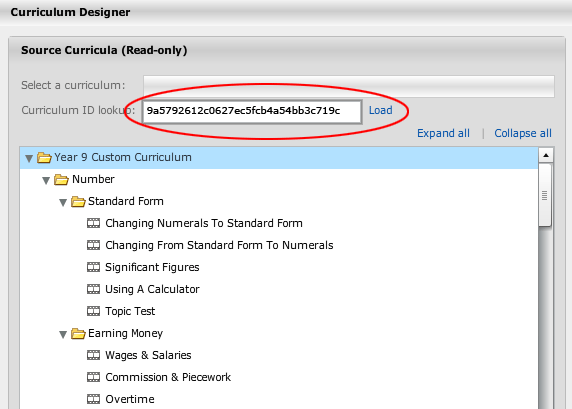
Notes
- By sharing a curriculum, you are allowing other teachers to see and use only your curriculum’s design. You are not sharing any information about the ‘Recipients’ (i.e. students at your school) you may have assigned to the curriculum.
- The curriculum you share cannot be edited in any way by another teacher. A curriculum loaded through the Curriculum ID Lookup will open in read-only mode. Your colleague can only take a copy of your curriculum for themselves. They can modify their copy of your curriculum as they please but it will have no affect on your curriculum.
Sharing Your Curriculum
Curricula created in the Curriculum Designer can be shared with other teachers at the school, and even with teachers at other schools.
When a curriculum is created in Curriculum Designer, it is assigned an automatically generated Curriculum ID, as displayed below.
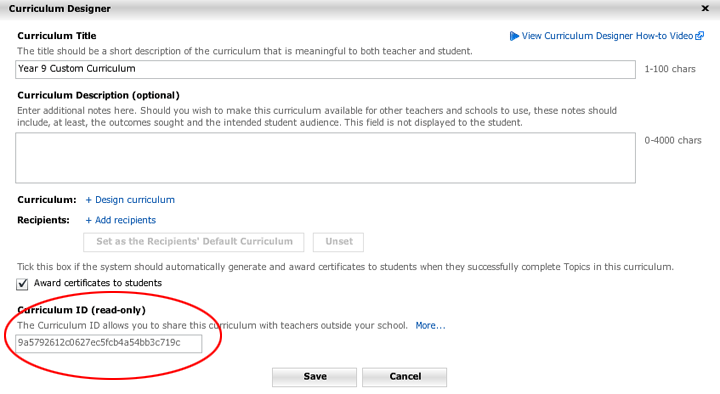
The Curriculum ID is a randomly generated sequence that looks like 1ec35abc8219871379d7ce5dfdeedabb (example only). Every curriculum has a different Curriculum ID. To avoid typos, use copy and paste when sharing your Curriculum ID with others.
To share your curriculum with other teachers, you need to advise them of its Curriculum ID.
To then use your curriculum, your colleague should open the Curriculum Designer, create a new curriculum, then click the ‘+ Design curriculum’ link to open the Design window. In the box titled ‘Curriculum ID lookup’ they should paste your Curriculum ID, then click Load. Your curriculum will be loaded and your colleague can copy all or part of your curriculum into their own curriculum.
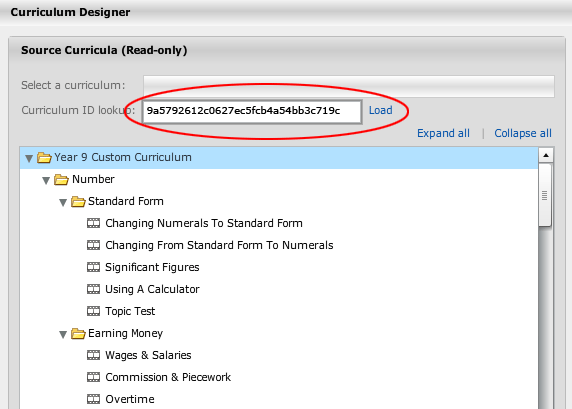
Notes
- By sharing a curriculum, you are allowing other teachers to see and use only your curriculum’s design. You are not sharing any information about the ‘Recipients’ (i.e. students at your school) you may have assigned to the curriculum.
- The curriculum you share cannot be edited in any way by another teacher. A curriculum loaded through the Curriculum ID Lookup will open in read-only mode. Your colleague can only take a copy of your curriculum for themselves. They can modify their copy of your curriculum as they please but it will have no affect on your curriculum.